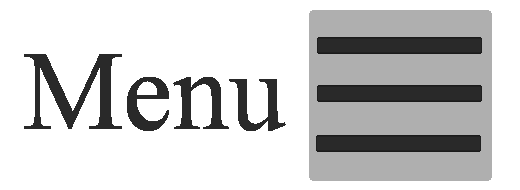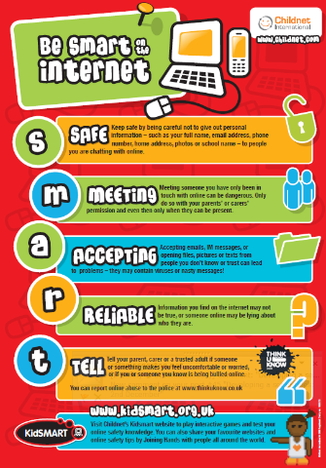E-Safety
In an effort to keep our whole school community safe in our digital world, we will be realeasing a new #WakeUpWednesday from National Online Safety. These tips and hints can help us to understand how to protect ourselves on well known apps, websites and games.
Everything you need to know about Snapchat
Everything you need to know about TikTok
Everything you need to know about Youtube
Everything you need to know about Facebook
Everything you need to know about Group Chats
Useful Resources
Education for a connected world
Useful sources of information:
Think U Know - containing internet safety advice for those aged from 5 to 16, along with parents and teachers, this site is produced by CEOP (the Child Exploitation and Online Protection Centre) https://www.thinkuknow.co.uk/parents/
Kidsmart - An award-winning internet safety programme for children. http://www.kidsmart.org.uk/
Know IT All - lots of useful advice for keeping yourselves and your children safe on the Internet. http://www.childnet.com/resources/kia/
Bullying UK - Information and advice about bullying for children, parents and schools. http://www.bullying.co.uk/cyberbullying
Kidscape - An organisation which helps to prevent bullying and child abuse. https://www.kidscape.org.uk/
Childline - ChildLine is the free helpline for children and young people in the UK. http://www.childline.org.uk/Pages/Home.aspx?utm_source=google&utm_medium=cpc&utm_campaign=UK_GO_S_E_BND_Grant_Childline_Pure_Brand&utm_term=childline&gclid=CPmeu-vzrMUCFSkcwwodUDcA7g&gclsrc=aw.ds